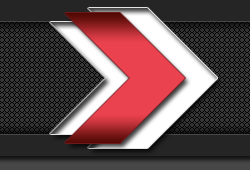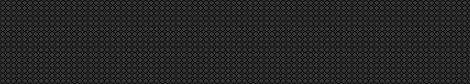|
i am almost done making a Sa-Mp Server and it wont work
|
|
| [sSs[t]ShadowGuy | Date: Saturday, 2008-10-25, 1:39 PM | Message # 1 |
![[sSs[t]ShadowGuy](/avatar/96/568980.jpg) Major-General
Group: Users
Messages: 290
Status: Offline
| Ok This is what i did so far Made the server (gamemode,filterscripts and crap) then i think i port forwarded it (can you give me instructions?) and it wont show up on the internet list


Message edited by [sSs[t]ShadowGuy - Saturday, 2008-10-25, 1:40 PM |
| |
|
|
| [sSs]SNiPE | Date: Saturday, 2008-10-25, 2:00 PM | Message # 2 |
![[sSs]SNiPE](/avatar/00/00/001397.png) Founder
Group: Owner
Messages: 1364
Status: Offline
| in your config file add this: announce 1
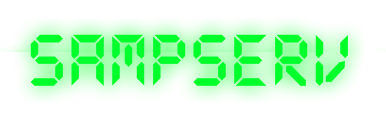

|
| |
|
|
| [sSs[T]Tiger | Date: Saturday, 2008-10-25, 2:05 PM | Message # 3 |
|
Group: Removed
| somone needs to remove the tag from this guys name... also, i have been having the same problem, post on the sa-mp forums as for the ports....http://www.portforward.com
Message edited by Whitetigerswt - Saturday, 2008-10-25, 2:05 PM |
| |
|
|
| [sSs[t]ShadowGuy | Date: Saturday, 2008-10-25, 2:37 PM | Message # 4 |
![[sSs[t]ShadowGuy](/avatar/96/568980.jpg) Major-General
Group: Users
Messages: 290
Status: Offline
| yea u can remove the tags and yea i know to announce it and yea i did do that but i have one more qeastion do i need a static ip to make a server and i have a router


|
| |
|
|
| [sSs]TexMex | Date: Saturday, 2008-10-25, 4:15 PM | Message # 5 |
![[sSs]TexMex](/avatar/29/277160.jpg) Colonel-general
Group: [sSs]Member
Messages: 960
Status: Offline
| you don't need a static ip, although it would help a lot for keeping it in the favorites. if you have a dynamic ip, make your server name try to appear on the top of the servers list so its fast to find as for the router, wait for snipe to reply



Message edited by [sSs]TexMex - Saturday, 2008-10-25, 4:16 PM |
| |
|
|
| [sSs[t]ShadowGuy | Date: Saturday, 2008-10-25, 6:00 PM | Message # 6 |
![[sSs[t]ShadowGuy](/avatar/96/568980.jpg) Major-General
Group: Users
Messages: 290
Status: Offline
| Wait what do u mean how is it kept on top of the list?


|
| |
|
|
| [sSs]SNiPE | Date: Saturday, 2008-10-25, 7:01 PM | Message # 7 |
![[sSs]SNiPE](/avatar/00/00/001397.png) Founder
Group: Owner
Messages: 1364
Status: Offline
| I just wrote a huge how-to here to help you out but the fuckin website lost my login cookie and it didnt save. Long story short something is blocking Forward the ports on the router (unblocking the hardware firewall)
Check any Security software on your PC that would block traffic If all else fails try plugging your PC directly into your modem, reboot both, and I bet you won't have a problem. To see if the port (Door) is open: On another PC other than yours: Start / Run / CMD / "ping youriphere:7777"
To find your ip type ipconfig on a CMD window or goto whatismyip.com Basically you are having a communication problem.
Question: If you add you server IP and port on your favs list; can you connect??
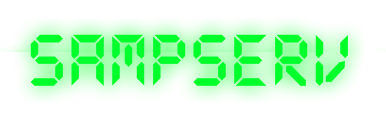

|
| |
|
|
| [sSs[t]ShadowGuy | Date: Saturday, 2008-10-25, 7:25 PM | Message # 8 |
![[sSs[t]ShadowGuy](/avatar/96/568980.jpg) Major-General
Group: Users
Messages: 290
Status: Offline
| yea i can connect but my friends cant it just says retrieving info on my freinds computer


|
| |
|
|
| [sSs]SNiPE | Date: Saturday, 2008-10-25, 8:33 PM | Message # 9 |
![[sSs]SNiPE](/avatar/00/00/001397.png) Founder
Group: Owner
Messages: 1364
Status: Offline
| Probably a 3rd party software firewall... what security do you run?
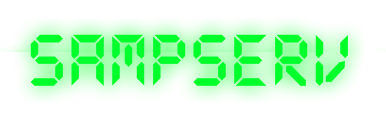

|
| |
|
|
| [sSs[t]ShadowGuy | Date: Saturday, 2008-10-25, 10:24 PM | Message # 10 |
![[sSs[t]ShadowGuy](/avatar/96/568980.jpg) Major-General
Group: Users
Messages: 290
Status: Offline
| nothing just normal firewall built in windows but i am not sure if i correctly port forwarded


|
| |
|
|
| Alex | Date: Sunday, 2008-10-26, 7:39 PM | Message # 11 |
 General
Group: Users
Messages: 1682
Status: Offline
| this is the same problem I had.
Fuck you McAfee. (oh btw i only tried making a server on my nan's PC, i got D-Link, not bigpond. My nan has a different internet)


|
| |
|
|
| [sSs[T]Tiger | Date: Sunday, 2008-10-26, 7:57 PM | Message # 12 |
|
Group: Removed
| Join the club people. Like i dont have the same prob =/ I got bleed to help me and he couldnt figure it out, so i just gave up, but that was a long time ago... 7 months or so..
|
| |
|
|
| [sSs[t]ShadowGuy | Date: Monday, 2008-10-27, 2:02 PM | Message # 13 |
![[sSs[t]ShadowGuy](/avatar/96/568980.jpg) Major-General
Group: Users
Messages: 290
Status: Offline
| oh.. i am gonna try to get the most help i can get 


|
| |
|
|
| [sSs]SNiPE | Date: Monday, 2008-10-27, 4:06 PM | Message # 14 |
![[sSs]SNiPE](/avatar/00/00/001397.png) Founder
Group: Owner
Messages: 1364
Status: Offline
| do this: start run cmd "ipconfig".
post your ip.
post your port you want to use, that you have allready configured properly in your .cfg file.
login to your routers homepage
open the port
start game
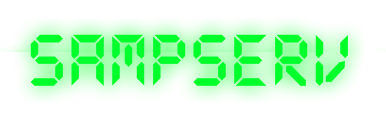

|
| |
|
|
| [sSs[t]ShadowGuy | Date: Tuesday, 2008-10-28, 1:55 PM | Message # 15 |
![[sSs[t]ShadowGuy](/avatar/96/568980.jpg) Major-General
Group: Users
Messages: 290
Status: Offline
| oh kk i did that but the problem that i think it is that idk what to put on the router page and i have a linksys router Added:PLEASE REPLY!!!


Message edited by [sSs[t]ShadowGuy - Tuesday, 2008-10-28, 7:09 PM |
| |
|
|