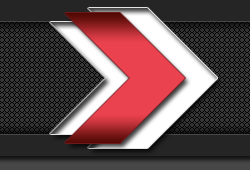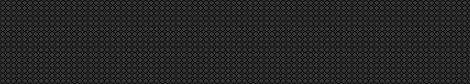If you really want to go through with the actions below, and make your computer much faster, then i would suggest you google everything you do not know about and read what AT LEAST 2 WEBSITES have to say about the service/startup tool. Step 1: Click on the start button, then click on "run...". If there is no "run...", search for "run.exe" on your C drive.
Step 2: When the window comes up, type in "msconfig" in the text box.
Step 3: The system configuration window will come up, click on the "Startup" or "Services" tab and only uncheck the programs THAT YOU KNOW the effects of. Close MSCONFIG.
Step 4: Reboot Vista.
Step 5: Once Vista has booted read the window that pops up, then close it once finished, but do not check the box at the bottom, we'll do that later.
Step 6: Run all of your programs and make sure they're running 100% problem free.
Step 6a: If you encounter any problems open MSCONFIG (Steps 1-3) and recheck the service/startup that you think is associated with the problem or problems. Close MSCONFIG.
Step 7: Reboot Vista.
Step 7a: Follow Steps 6-7.
Step 8: Check the box at the bottom of the window, that pops up, and close it.
If problems persist, keep following Steps 6-7. Also if you need more help, ask either Snipe, Pimp, Evil, or I.
EDIT- There's a box in the bottom of the "Services" tab that will hide all Microsoft services and only show 3rd party services. I would check this before I go into deeper editing.
Example: Say you have itunes, but don't have an ipod, uncheck the "bonjour service" and "apple mobile device" services as they only provide support for when an ipod IS connected, otherwise they're just sludge in your system.
ONLY UNCHECK THE ITEMS THAT YOU'RE 100% ABOUT THEIR EFFECTS! ANYTHING YOU HAVE NO CLUE WHAT IS, OR WHAT IT DOES, DO NOT UNCHECK!
I AM NOT LIABLE FOR YOU FUCKING UP YOUR SYSTEM THEN COMING BACK AND POINTING THE FINGER AT ME!
IF YOUR THINK YOU CAN'T DO IT, THEN DO NOT DO IT! FIND ANY REAL COMPUTER GEEK AND ASK FOR THEIR HELP!