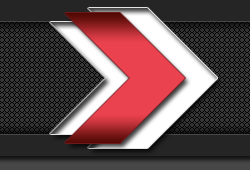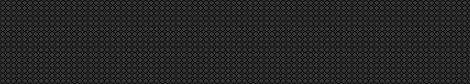|
Endless Lag!
|
|
| [sSs]Mr_Sprinkles | Date: Saturday, 2009-09-19, 2:19 PM | Message # 1 |
![[sSs]Mr_Sprinkles](/avatar/49/824525.jpg) The Sprinkler
Group: [sSs]Member
Messages: 351
Status: Offline
| in every server i play, when i fight, drive move around etc. it moves so damn slow. i never had this problem before and i dont know whats causing it now
i always play with my antivirus off, all outside applications closed, maintain my pc, have frame limiter off and keep my resolution to 800 x 640. The only thing i have maxed out is draw distance what do i do?!?!?!?!?!!
 
|
| |
|
|
| [sSs]TexMex | Date: Saturday, 2009-09-19, 5:34 PM | Message # 2 |
![[sSs]TexMex](/avatar/29/277160.jpg) Colonel-general
Group: [sSs]Member
Messages: 960
Status: Offline
| take the draw distance down. it's creating too many objects around you that you won't actually see anyway. turn it down and you should speed up



|
| |
|
|
| [sSs]SNiPE | Date: Saturday, 2009-09-19, 6:50 PM | Message # 3 |
![[sSs]SNiPE](/avatar/00/00/001397.png) Founder
Group: Owner
Messages: 1364
Status: Offline
| Vehicle / Enviro mods?
Scrambled img?
New install of SA?
Fragmented hard disc drive?
Feeding the hamsters?
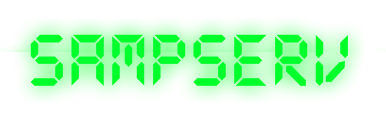

|
| |
|
|
| [sSs]Mr_Sprinkles | Date: Saturday, 2009-09-19, 7:10 PM | Message # 4 |
![[sSs]Mr_Sprinkles](/avatar/49/824525.jpg) The Sprinkler
Group: [sSs]Member
Messages: 351
Status: Offline
| i have no mods installed
whats scrambled img?
havent fragmented yet, will do soon
not aymore which draw distance would be ideal?
i lowered my draw distance to nothing haha, and the lag has pretty much ceased, although i would like to know of anymore ways i could squeeze more performance out
 
Message edited by [sSs]Mr_Sprinkles - Saturday, 2009-09-19, 10:37 PM |
| |
|
|
| [sSs]SNiPE | Date: Sunday, 2009-09-20, 5:29 AM | Message # 5 |
![[sSs]SNiPE](/avatar/00/00/001397.png) Founder
Group: Owner
Messages: 1364
Status: Offline
| post your pc specs and amount of running processes in the task manager
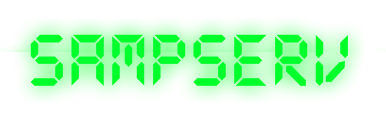

|
| |
|
|
| BiGPimP | Date: Sunday, 2009-09-20, 7:30 AM | Message # 6 |
|
Rape You Ho's
Group: Owner
Messages: 4428
Status: Offline
| also if you keep your draw distance off ppl that shoot you far away with snipers and shit dont always register so better to have it off anyhow

|
| |
|
|
| [sSs]Mr_Sprinkles | Date: Sunday, 2009-09-20, 2:07 PM | Message # 7 |
![[sSs]Mr_Sprinkles](/avatar/49/824525.jpg) The Sprinkler
Group: [sSs]Member
Messages: 351
Status: Offline
| pc specs: 1 gb ram, 1tb int HDD + 500 gb Ext HDD. ATI Radeon Xpress 200 graphics, 3800+ AMD athlon 64 x 2 processor Processes: Upon startup it is 47
 
|
| |
|
|
| [sSs]SNiPE | Date: Sunday, 2009-09-20, 7:28 PM | Message # 8 |
![[sSs]SNiPE](/avatar/00/00/001397.png) Founder
Group: Owner
Messages: 1364
Status: Offline
| vista or xp?
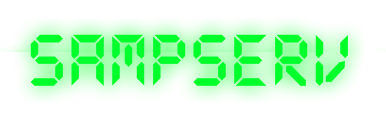

|
| |
|
|
| BiGPimP | Date: Sunday, 2009-09-20, 10:32 PM | Message # 9 |
|
Rape You Ho's
Group: Owner
Messages: 4428
Status: Offline
| with 47 processes it better be vista ... lol btw snipe will fix up the game monitor on the main page when i get moved this week

|
| |
|
|
| [sSs]Mr_Sprinkles | Date: Monday, 2009-09-21, 6:26 PM | Message # 10 |
![[sSs]Mr_Sprinkles](/avatar/49/824525.jpg) The Sprinkler
Group: [sSs]Member
Messages: 351
Status: Offline
| XP media center
 
|
| |
|
|
| BiGPimP | Date: Tuesday, 2009-09-22, 7:41 PM | Message # 11 |
|
Rape You Ho's
Group: Owner
Messages: 4428
Status: Offline
| wow that is alot of processes man ... i dont think that media center is much different than regular XP besides the special features

|
| |
|
|
| [sSs]Mr_Sprinkles | Date: Tuesday, 2009-09-22, 11:19 PM | Message # 12 |
![[sSs]Mr_Sprinkles](/avatar/49/824525.jpg) The Sprinkler
Group: [sSs]Member
Messages: 351
Status: Offline
| well i just recently installed it so idk....its actually 44 processes nvmd
well how do i fix it :S
 
|
| |
|
|